小ネタ : 開発環境でRailsアプリの日付を変更する
はじめに
開発環境で特定の日付に移動したい時ってありませんか?
私は チーム開発1のプラクティスを行っていて、「祝日の場合ダッシュボードの表示を変更したい」というIssueに取り組みました。
実装を行って祝日の表示確認を行う際、アプリ内の日付を祝日に変更する必要に迫られたのです。
以下の方法で開発環境の日付を一時的に変更することが可能ですので、今回ご紹介します。
変更方法
config/environments/development.rbに以下を追加して、アプリを再起動する。
require "active_support/core_ext/integer/time" # 追加 require "active_support/testing/time_helpers" # 追加 include ActiveSupport::Testing::TimeHelpers # 追加 Rails.application.configure do config.after_initialize do travel_to Time.zone.parse('移動したい日付') # 追加 end end
試しに今日の日付を表示する簡単なアプリを作成して、アプリ内の日付が変更されているか確認します。
祝日であるかどうかの確認のために、holiday-jpというGemを利用しています。
(app/views/home/index.slim)
h2 今日の日付
p
| 今日の日付は"#{l(Date.current, format: :long)}"です。
p
| #{HolidayJp.holiday?(Date.current) ? '今日は祝日です!🥳' : '今日は祝日ではありません🫠'}
h2 現在時刻
p
| 現在時刻は"#{l(Time.current)}"です。
普通にアプリを起動した場合(日付は9/18日)。
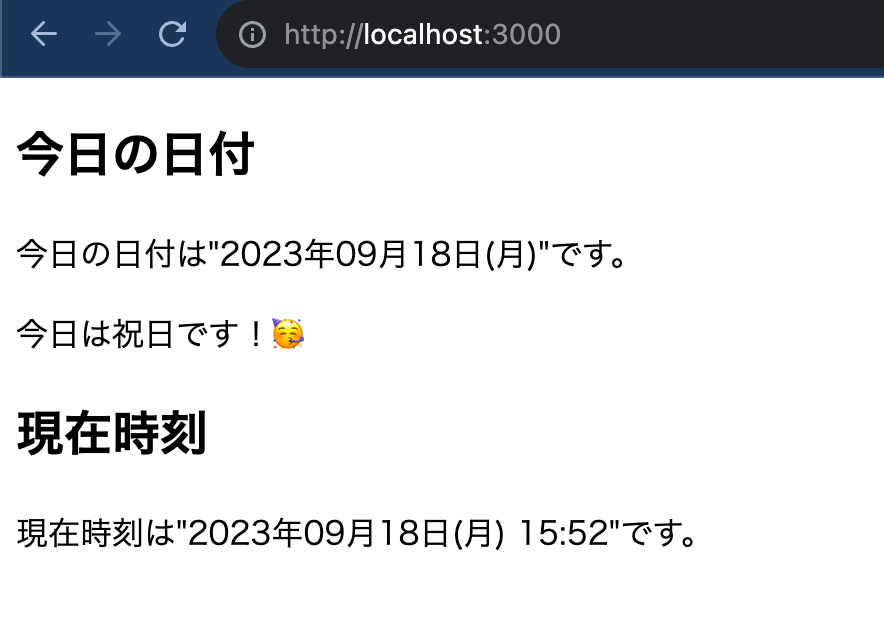
アプリ内の日付を変更した場合(日付を9/25に変更)。
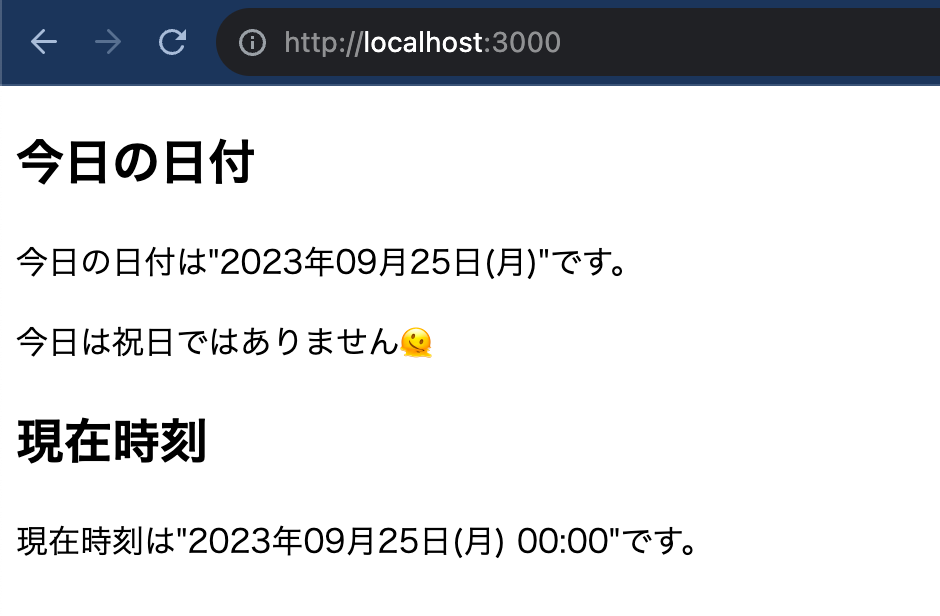
日付が変わっていることが分かります!
何を行っているの?
日付の変更を行うには、travel_toメソッドを利用します。
通常travel_toはテスト内でしか使用することができないため、travel_toを使う下準備として次のことを行います。
travel_toが定義してあるファイル(active_support/testing/time_helpers)をrequireする- モジュール(ActiveSupport::Testing::TimeHelpers)をincludeする
そして、config.after_initializeブロック内でtravel_toを実行し、変更したい日付を渡します。
config.after_initializeブロック内に記述されたコードは、Railsによってアプリケーションの初期化が完了した後に実行されます。
Rails アプリケーションを設定する - Railsガイド
travel_toは、Time.now Date.today DateTime.nowを引数で与えられた時間または日付を返すようにスタブ化することで、現在の時刻を特定の時刻に変更することができます。
スタブはテスト終了時に削除されます。
ActiveSupport::Testing::TimeHelpers
Time.currentとDate.currentについて
RailsAPIのtravel_toの頁に、次のような記述がありました。
Dates are taken as their timestamp at the beginning of the day in the application time zone. Time.current returns said timestamp, and Time.now its equivalent in the system time zone. Similarly, Date.current returns a date equal to the argument, and Date.today the date according to Time.now, which may be different. (Note that you rarely want to deal with Time.now, or Date.today, in order to honor the application time zone please always use Time.current and Date.current.)
簡単にまとめると、「Time.currentとDate.currentはアプリケーションのタイムゾーンに応じた時刻と日付を返し、Time.nowとDate,todayはシステムのタイムゾーンに応じた時刻と日付を返すため、アプリ内のタイムゾーンを尊重したい場合はTime.currentとDate.currentを使いましょう」ということが書かれています。
では、このTime.currentとDate.currentという2つのメソッドはどのように現在時刻や日付を返しているのでしょうか?
実装を見てみようと思います。
Time.current
Time.currentは次のようになっています。
def current ::Time.zone ? ::Time.zone.now : ::Time.now end
Time.zoneにはタイムゾーン情報が格納されており、これが存在する場合はTime.zone.nowを、存在しない場合はTime.nowを返しています。
config.time_zoneにタイムゾーンを設定すると、Time.zoneは次のようになります。
irb(main):001:0> Time.zone => #<ActiveSupport::TimeZone:0x000000010eab9618 @name="Tokyo", @utc_offset=nil, @tzinfo=#<TZInfo::DataTimezone: Asia/Tokyo>>
では、Time.zone.nowを確認しましょう。
def now time_now.utc.in_time_zone(self) end
最初にtime_nowメソッドが呼ばれています。
このメソッドはただTime.nowを読んでいるだけです。
def time_now Time.now end
次のutcメソッドですが、おそらくRubyの組み込みライブラリであるTimeクラスのメソッドが呼ばれているのではないかと思います。
https://docs.ruby-lang.org/ja/latest/method/Time/i/gmtime.html
最後にin_time_zoneメソッドが呼ばれています。
タイムゾーンが存在する場合はActiveSupport::TimeWithZoneのインスタンスを作成していることが分かります。
def in_time_zone(zone = ::Time.zone) time_zone = ::Time.find_zone! zone time = acts_like?(:time) ? self : nil if time_zone time_with_zone(time, time_zone) else time || to_time end end private def time_with_zone(time, zone) if time ActiveSupport::TimeWithZone.new(time.utc? ? time : time.getutc, zone) else ActiveSupport::TimeWithZone.new(nil, zone, to_time(:utc)) end end
コンソール上で確認すると、確かにActiveSupport::TimeWithZoneのインスタンスが返っていますね。
time_zone属性にタイムゾーンの情報も格納されていることもわかります。
irb(main):004:0> Time.current => Mon, 18 Sep 2023 14:41:00.422901000 JST +09:00 irb(main):005:0> Time.current.class => ActiveSupport::TimeWithZone irb(main):006:0> Time.current.time_zone => #<ActiveSupport::TimeZone:0x000000010e90e908 @name="Tokyo", @utc_offset=nil, @tzinfo=#<TZInfo::DataTimezone: Asia/Tokyo>>
Time.currentの実装を簡単ですが追ってみました。
途中でTime.nowメソッドを読んでおり、travel_toはTime.nowをスタブ化するのでTime.currentの時間も変わるということが分かりましたね。
Date.current
ではDate.currentの方も見てみましょう。
Date.currentはTime.currentと同じく、タイムゾーンが設定されていればTime.zone.todayを、そうでなければDate.todayを返します。
def current ::Time.zone ? ::Time.zone.today : ::Date.today end
では、Time.zone.todayはどうなっているでしょうか。
def today tzinfo.now.to_date end
tzinfoが呼ばれていますね。
ActiveSupport::TimeZoneが初期化される時に@tzinfoに値が格納されます。
attr_reader :name attr_reader :tzinfo def initialize(name, utc_offset = nil, tzinfo = nil) @name = name @utc_offset = utc_offset @tzinfo = tzinfo || TimeZone.find_tzinfo(name) end
TimeZone.find_tzinfo内ではTZInfo::Timezone.getが呼ばれています。
def find_tzinfo(name) TZInfo::Timezone.get(MAPPING[name] || name) end
TZInfo::Timezone.getはtzinfoというGemにより提供されるもので、個別のタイムゾーンを表すTZInfo::Timezoneのインスタンスを得ることができます。
A TZInfo::Timezone instance representing an individual time zone can be obtained with TZInfo::Timezone.get
https://github.com/tzinfo/tzinfo#example-usage
Time.zone.today内で呼ばれるtzinfoは、ActiveSupport::TimeZone初期化時に設定されたTZInfo::Timezoneのインスタンスであることが分かりました。
tzinfo.nowは次のようになっています。
Time.nowを渡してto_localメソッドを呼び出していますね。
def now to_local(Time.now) end def to_local(time) raise ArgumentError, 'time must be specified' unless time Timestamp.for(time) do |ts| TimestampWithOffset.set_timezone_offset(ts, period_for(ts).offset) end end
最後にto_dateメソッドを呼び出し、日付の文字列が返ってくるようになっています。
次のサンプルコードを実行してわかる通り、タイムゾーンに合わせた現在日時を取得していることが分かりますね。
irb(main):001:0> tz = TZInfo::Timezone.get('America/New_York')
=> #<TZInfo::DataTimezone: America/New_York>
irb(main):002:0> tz.now
=> 2023-09-18 02:25:04.614519 -0400
irb(main):003:0> tz.now.to_date
=> Mon, 18 Sep 2023
irb(main):004:0> tz_japan = TZInfo::Timezone.get('Asia/Tokyo')
=> #<TZInfo::DataTimezone: Asia/Tokyo>
irb(main):005:0> tz_japan.now
=> 2023-09-18 15:24:17.173699 +0900
irb(main):006:0> tz_japan.now.to_date
=> Mon, 18 Sep 2023
Date.currentの実装も簡単ですが追ってみました。
Date.currentも途中でTime.nowを読んでおり、travel_toの影響を受けることが分かりました。
終わりに
Railsアプリケーションの開発環境で日付を変更する方法と、Time.currentとDate.currentについて書きました。
Rails内のコードを読むのは難しく完璧に理解はできませんでしたが、いい勉強になりました!
また気になるコードがあれば、コードリーディングに挑戦してみたいと思います💪
参考文献
RubyとRailsにおけるTime, Date, DateTime, TimeWithZoneの違い - Qiita
- フィヨルドブートキャンプの終盤にあるプラクティスで、フィヨルドブートキャンプアプリ内で振られたIssueの開発を行う、ということを行います。↩